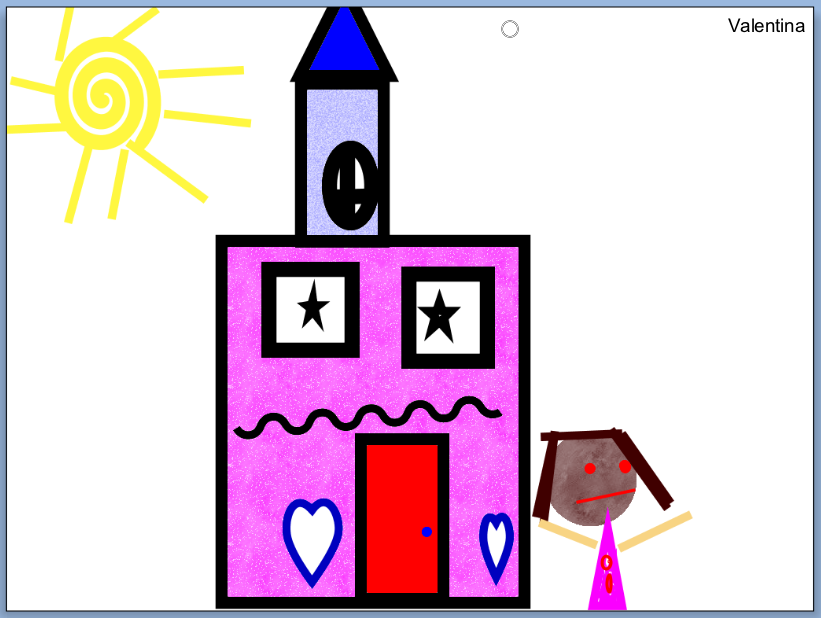The week of December 9th -15th has
been designated Computer Science Education Week. Students across the Shorecrest campus along with more than 5
million students (and counting) across 164 countries will participate in The
Hour of Code sponsored by Code.org.
With computer programming jobs growing more than two times
faster than students entering the field, it is essential students get an early
start in learning these important skills. Even if your child does not become a computer programmer,
coding teachers them to think logically and systematically as well as problem
solve.
Shorecrest students will engage in conversation with their
peers, explore coding apps and software on their iPads and classroom computers,
and work with self-guided tutorials in various programming languages during CSE
Week.
Learn more about The Hour of Code at http://csedweek.org/ and be sure to check out
next week’s E-bytes for pictures and videos of campus events.
We would love families to consider spending time coding at
home too. Here are some of the iPad apps students will be using next week.
BeeBot: FREE (Ages 3-6) The Bee-Bot App is based on the Bee-Bot floor
robot. The app uses directional language and programming through sequences of
forwards, backwards, left and right 90 degree turns. The app has 12
levels.
https://itunes.apple.com/au/app/bee-bot/id500131639?mt=8
Daisy the Dino: FREE (Ages 4-6) Learn the basics of computer programming with the easy drag and drop interface. Kids will learn the basics of object sequencing and loops by solving this app's challenges. After playing Daisy, kids can choose to download a kit to program their own computer game.
https://itunes.apple.com/au/app/daisy-the-dinosaur/id490514278?mt=8
Move the Turtle: $2.99 (Ages 6-10)
Move The Turtle teaches the basics of creating computer programs using intuitive graphic commands. Students can also create their own programs from scratch.
Move The Turtle teaches the basics of creating computer programs using intuitive graphic commands. Students can also create their own programs from scratch.
https://itunes.apple.com/au/app/move-turtle.-programming-for/id509013878?mt=8
Kodable: FREE (5 and
up) The Fuzz Family crashed their spaceship on Smeeborg and need your help to
explore the planet's mazes. Drag and drop instructions for Fuzzes to follow. Hit
Play to watch them roll through the maze.
https://itunes.apple.com/au/app/kodable/id577673067?mt=8
Cato's Hike:
$4.99 (5 and up)
Cato is a little boy who likes to play. One day Cato was playing outside when a
portal to another world opened up! Cato stepped through and discovered that
this world didn't follow the same rules. Every time he tried to take a step he'd
find himself stuck in place until he discovered the rules in this new universe.
https://itunes.apple.com/au/app/catos-hike-programming-logic/id574335479?mt=8
Cargo-Bot:
FREE (5 and up) Cargo-Bot is a puzzle game where you teach a robot how to move crates. Includes
tutorials to teach the game along with easy, hard, and advanced puzzles. A game
about programming, programmed entirely on iPad. https://itunes.apple.com/au/app/cargo-bot/id519690804?mt=8
Hopscotch: FREE (5 and
up) Hopscotch allows kids to create their own games and animations. Hopscotch programming
language works by dragging and dropping blocks into scripts. As you get more
advanced, you can add more objects and use custom events, such as shaking and
tilting the iPad, to run your code.
https://itunes.apple.com/au/app/hopscotch-coding-for-kids/id617098629?mt=8
Light-bot:
$2.99 (5 and up) A programming puzzle game that use procedure, loop, and conditional commands to
guide a robot to light up tiles and solve levels. Features 40 levels. https://itunes.apple.com/us/app/light-bot/id657638474?mt=8
i-Logo:
$2.99
LOGO is a 1967 computer programming language. It has functional programming capability. Students can use variables and test calculations with polish notation, test recursively, and use arrays. https://itunes.apple.com/au/app/i-logo/id435280247?mt=8
LOGO is a 1967 computer programming language. It has functional programming capability. Students can use variables and test calculations with polish notation, test recursively, and use arrays. https://itunes.apple.com/au/app/i-logo/id435280247?mt=8
Codea: $9.99
AU
Codea is a code editor that lets you create games and simulations. Turn your thoughts into interactive creations. Codea is built on the Lua programming language. Uses visual editing tools. https://itunes.apple.com/au/app/codea/id439571171?mt=8
Codea is a code editor that lets you create games and simulations. Turn your thoughts into interactive creations. Codea is built on the Lua programming language. Uses visual editing tools. https://itunes.apple.com/au/app/codea/id439571171?mt=8
Here are links to some of the online programs students will
be using in the computer labs and library.
http://www.kidsruby.com/
Software available for Mac or PC
utilizing Ruby as its programming language.
A programming puzzle game that use
procedure, loop, and conditional commands to guide a robot to light up tiles
and solve levels. This is the free flash-based lite version of the app by the
same name.
http://scratch.mit.edu/
A tile-based visual programming
environment and toolkit, lets kids make games, animated stories, interactive
art, and share with others.
http://www.tynker.com/
Easy to use, step-by-step curriculum
by grade level. The premium version has additional lesson plans. Uses a drag-and-drop
interface.
http://edu.kde.org/kturtle/
KTurtle is loosely based on the Logo
programming language. Simplifies programming by translating commands and error
messages into the native language of the programmer.